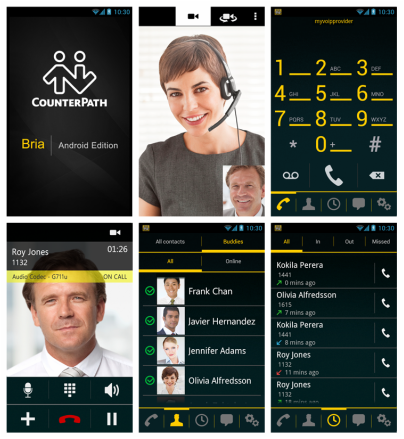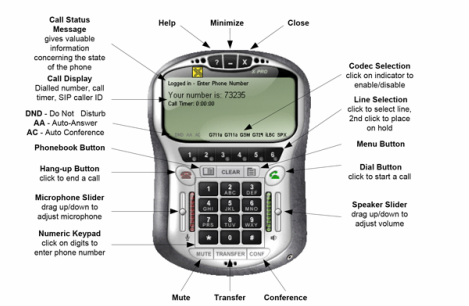Telafon VoIP - Virtual PBX
Admiral Online telephony provides a hybrid of POTS (plain old telephone service) and VoIP (voice-over-internet-protocol). This hybrid technology enables business enterprises to seamlessly connect old phones to the internet alongside IP phones. Admiral Online telephony works with all touch-tone phones, all smartphone VoIP apps (based on generic SIP), and any Windows OS or MacOS or Linux OS softphone software. Admiral Online recommends CounterPath software.
|
Receiving Calls
1. Callers dial your company's phone number •You can keep your existing number or get a new one from Admiral Online •Local, toll-free, and international numbers are all available •You can have multiple numbers, use a different greeting on each one 2. Callers are greeted by a custom auto-attendant •The greeting usually includes menu options for dialing departments and/or individuals •You can also have one of your employees answer as a live operator •Greetings and system operation can be scheduled to match your business hours 3. Virtual PBX manages call routing through your company •Callers select the person or department they want to reach •Virtual PBX routes the call to the selected person or group •Sophisticated queuing options reduce hold times and improve efficiency 4. Employees can work anywhere •Calls can go to any kind of phone, in any location •Use a VoIP phone to stop paying for expensive land lines and get more features •Voice and fax messages are available online or as email attachments to your inbox |
Making Calls
1. Using a Virtual PBX VoIP phone •Just pick up the VoIP phone and dial •No long-distance charges •Calls to VoIP extentions or other VoIP numbers are free •Direct dial extension-to-extension 2. Using other phones •Use our web callback feature to call your phone and let you dial through the system •Dial your own number, enter your password, and dial out through the system •Place your call directly (your business caller ID will not be sent) Custom Call Flows
Admiral Online engineers design a custom call flow based on specific user requirements with collaborative flowchart models. Each system is uniquely fitted to the business call handling environment. |